Id HW #1
video 1 This fifteen-minute tutorial provides a run-down of the basic and most frequent function that Adobe InDesign has to offer. The author of the video goes into quick detail on how to open the program, place content on the page, and completed the tutorial with a finished layout to demonstrate how easy and assessable this program is. Tools that I find easy to use are the Window panel functions such as layers, selection tool, and the text panel. I also found useful the tips and tricks on how to operate in pages as layout making it the primary purpose for this program. What I find potentially difficult for me is the grids. I am bad with measurements, and I feel like I would be a bit confused on where and how to place them. video 2 This is a fun, entertaining, and beginner friendly fifteen-minute video featuring different InDesign tips and tricks in alphabetical order. Starting from the definition of Autosave to the Zoom t...


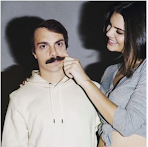
.jpeg)